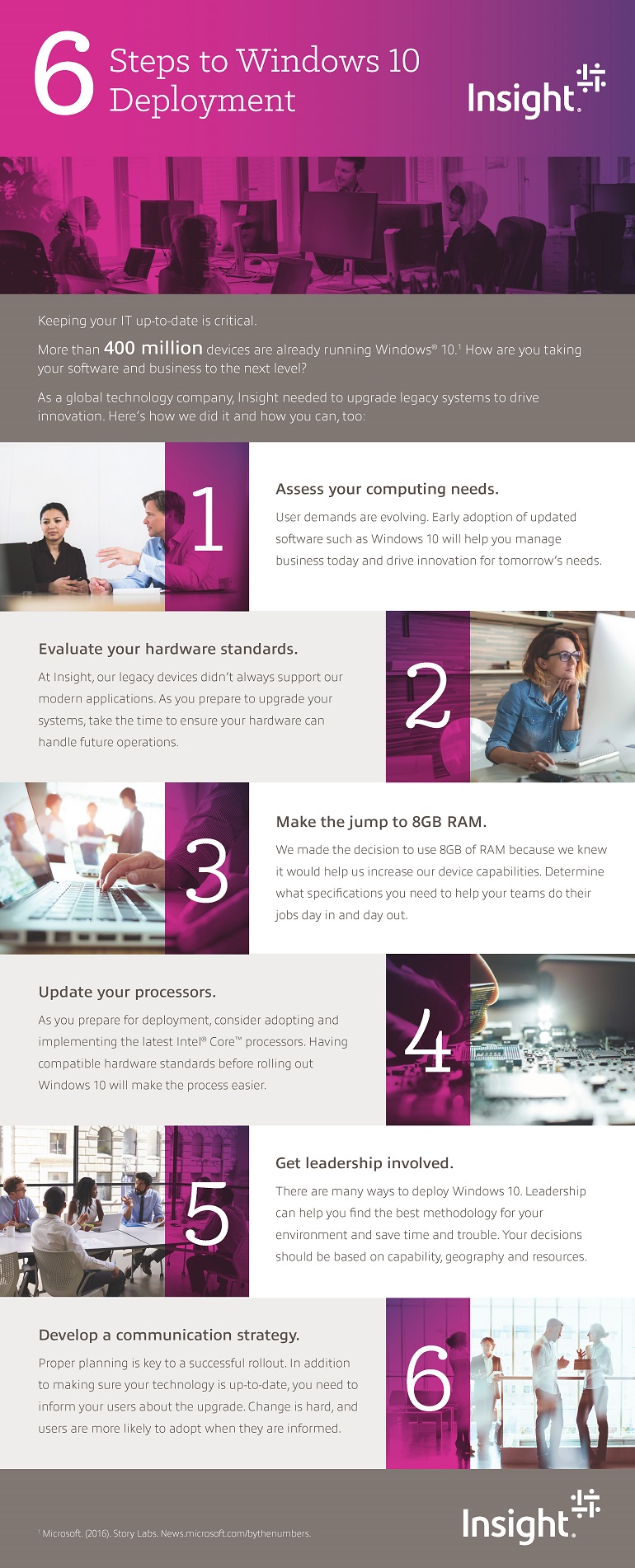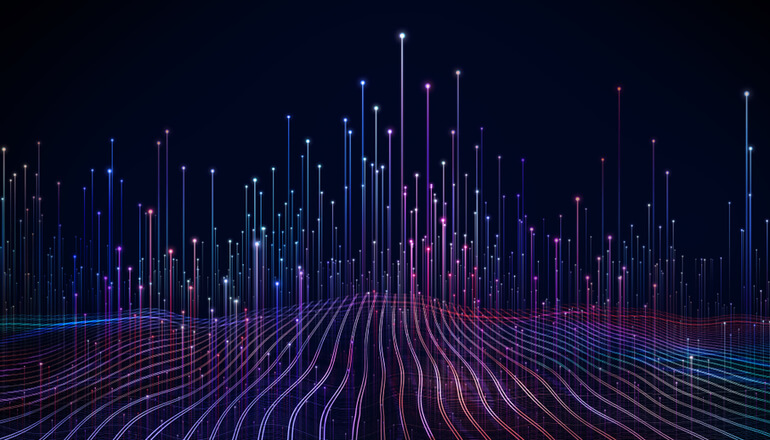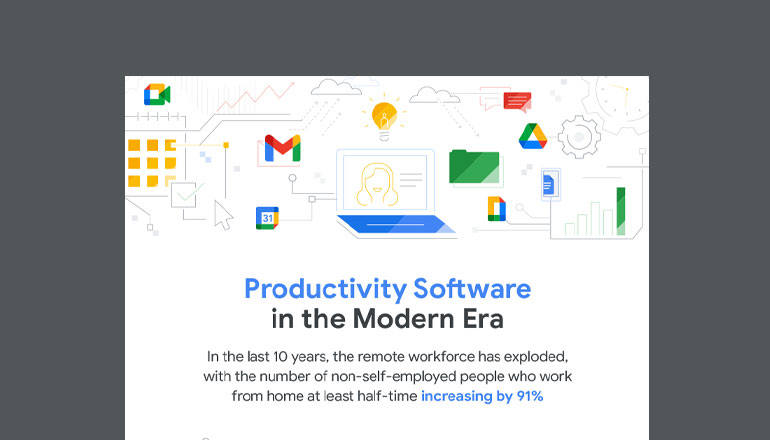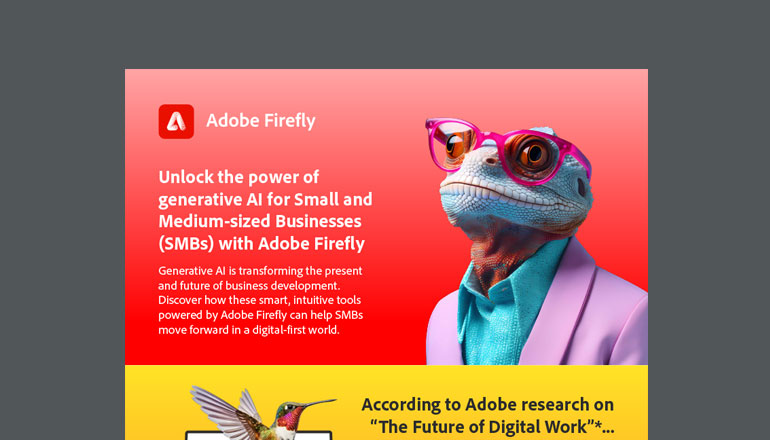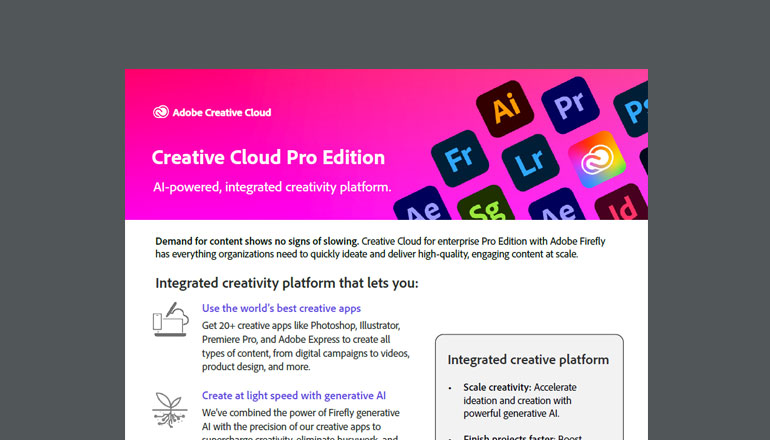Infographic 6 Steps to Windows 10 Deployment
Organizations that deploy Windows 10 across their environment reap benefits in productivity and user satisfaction. Explore the 6 strategic steps to upgrade your legacy systems and drive innovation with Microsoft® Windows® .
Accessibility note: The infographic is transcribed below the graphic.
By Insight Editor / 11 Oct 2017 / Topics: Windows 10 Software